This guide helps you to connect Binance and TLAP BOT
In order to connect Binance and TLAP BOT, you will firstly need an account at Binance and follow these steps carefully to get a Binance API key:
- Go to Binance Homepage: https://www.binance.com
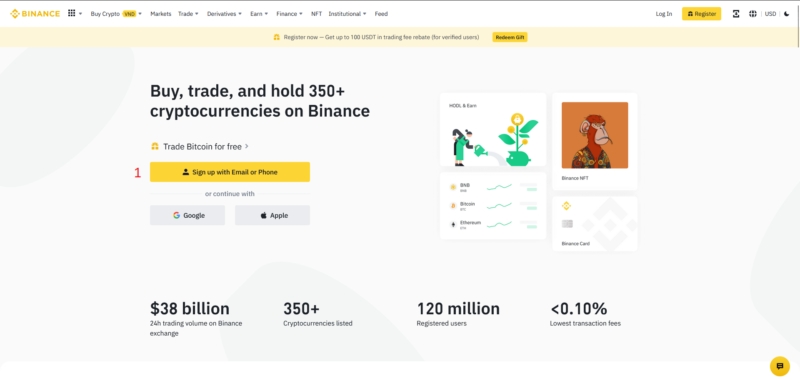
- Sign up or Login into your account
- Go to “API Management” menu
- Choose Create “API”
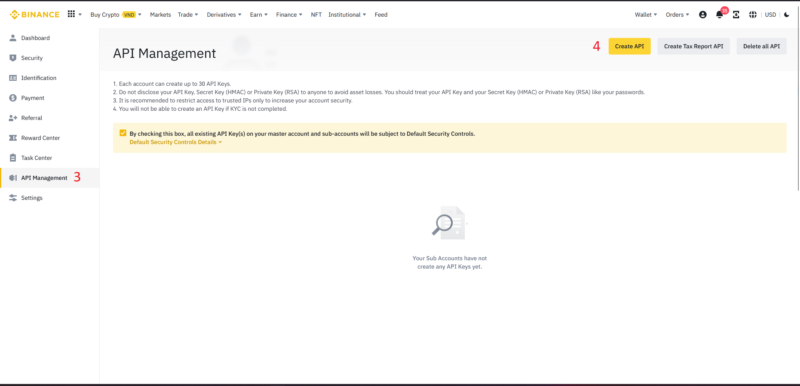
- Choose API Key type: “System generated”
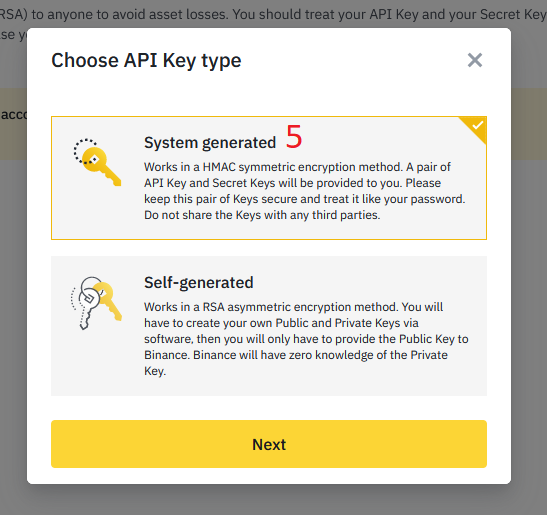
- Name your API key, I will name “TLAP BOT” here
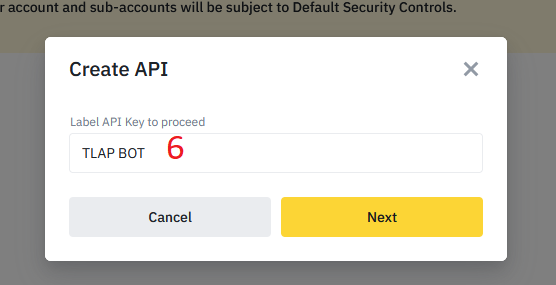
- Verify you are human
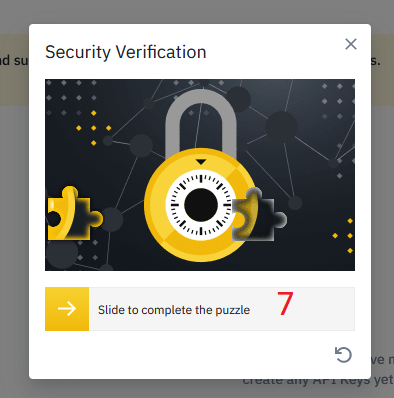
- To create an API, your Binance account needs to be verified according to their regulations. Verification involves obtaining a code through both your registered phone and email. To receive the code, click on “get code” in the respective boxes, and then enter the code to complete the verification process.
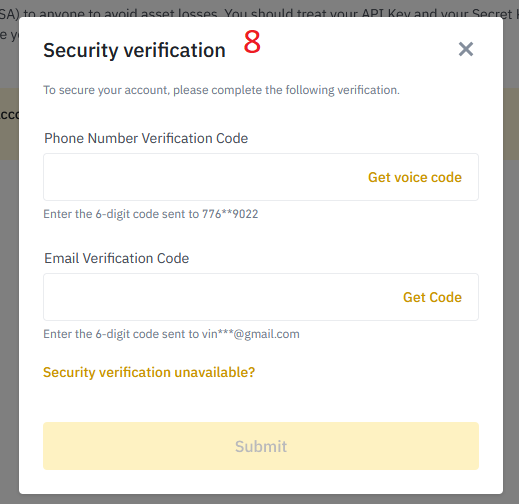
- Once you create the API, make sure to SAVE the API key and Secret key IMMEDIATELY as the Secret key will be hidden after the first display. It is essential to keep the Secret key for the next step.
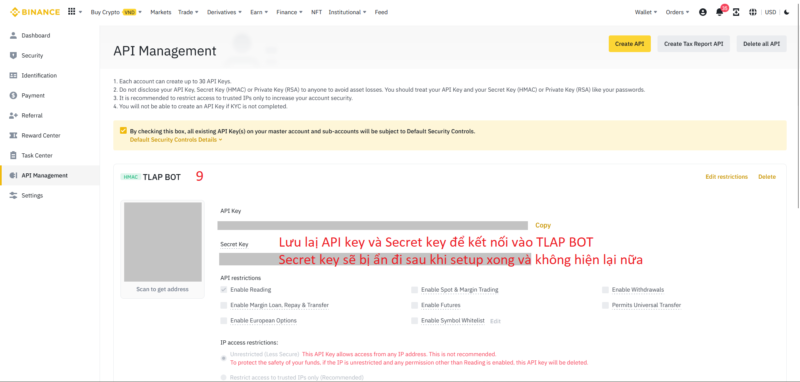
- Select “IP access restrictions” as “Restrict access to trusted IPs only (Recommended)” to be able to open the Spot & Margin Trading feature
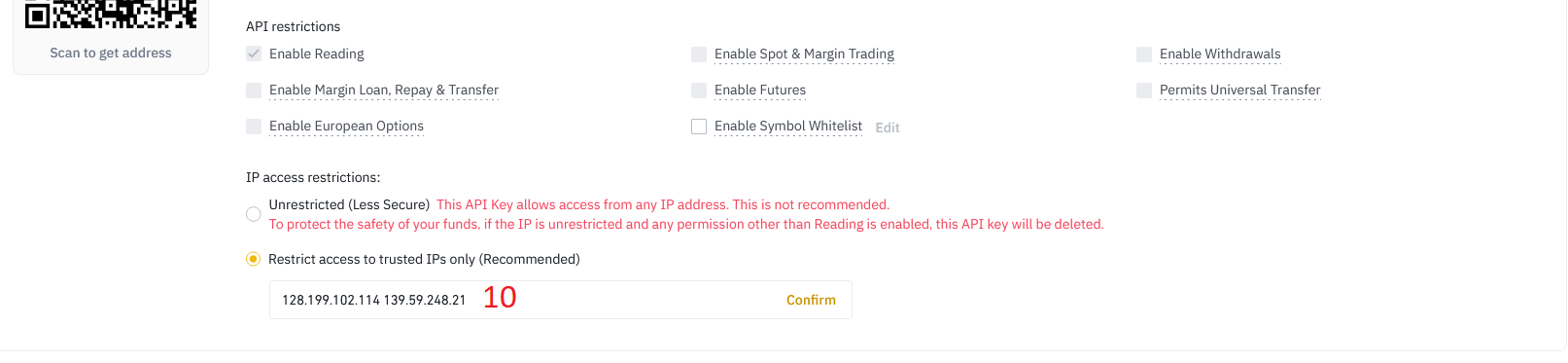
- Asking for your provider to get you an IP to put on and check the confirmed IP as displaying in the Illustrating images
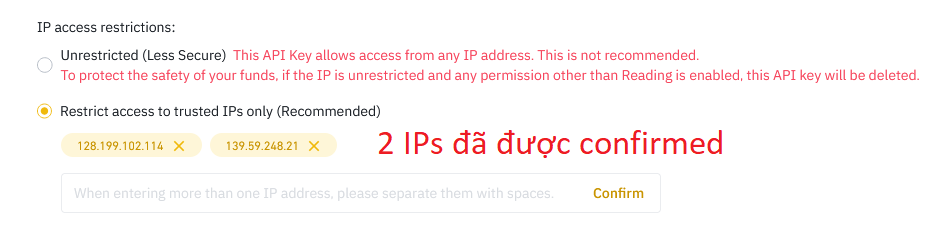
- Select “Enable Futures” and Save. At this point, Binance will ask to verify the code via phone again to save the settings
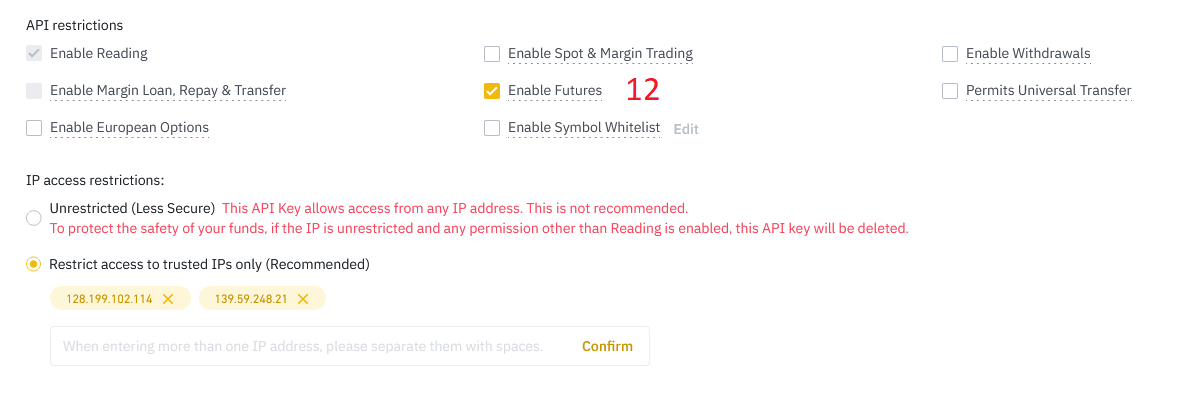
Once you have done the step above, you will have an API key and a Secret key to connect to TLAP BOT.
Note that you have to SAVE both the API key and Secret key, If you don’t save the secret key when creating the API key, it will be hidden and cannot be displayed again once you exit the API key interface. Or else, you will have to delete this API key and create it from scratch.
After having an API and Secret key, you will need to setting up your TLAP BOT account: https://tlapbot.com/setting-up-tlap-bot-account-after-create-binance-api-key.html
Any further questions, please feel free to connect us at:
Bài viết liên quan
Setting up TLAP BOT account after create Binance API key
This is a guide to help you to create Binance API key Before setting up...
Th3
Becoming a Pro Trader with TLAP BOT
How a Trader becoming Pro, How TLAP BOT help you to do that...
Th3